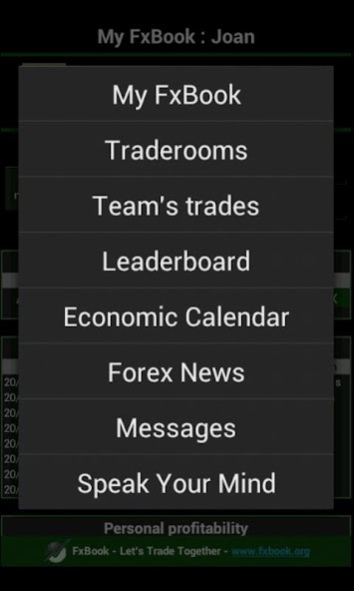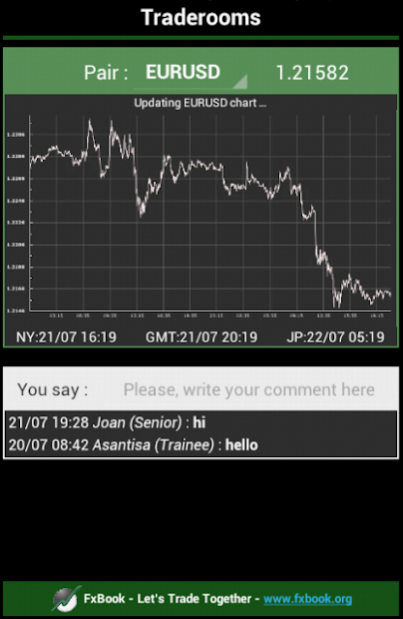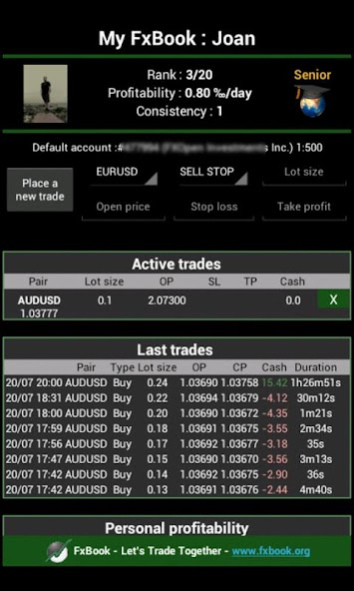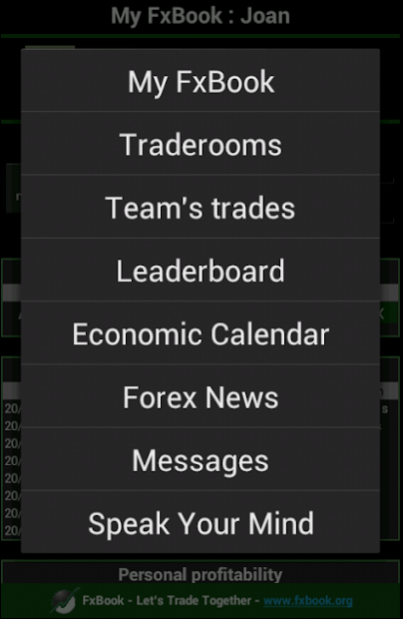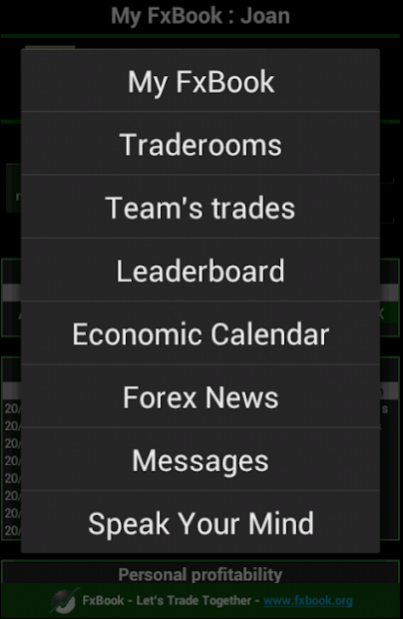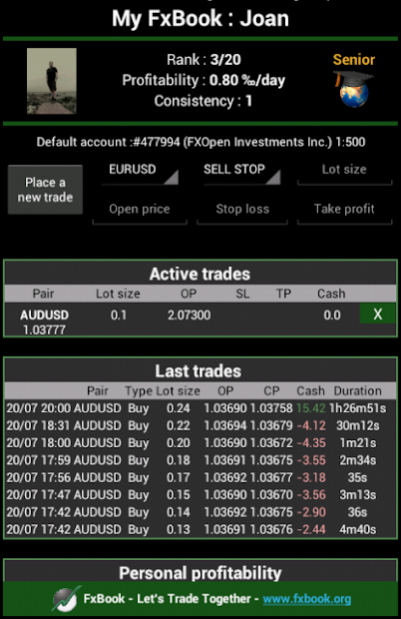FxBook Let's Trade Together 3.7.12
Free Version
Publisher Description
About this application:
* This application is the mobile "add-on" of FxBook web site : http://www.fxbook.org/
* It brings to your mobile all majors features of FxBook free service, including :
My FxBook,
Trades sharing with your team,
Traderooms (Graph & Instant Chat with other traders),
Leaderboard,
Forex News,
Forex Calendar,
Instant messaging
* One shall access the web site to use the complete set of FxBook features
About FxBook - Let's Trade Together:
FxBook is changing the way Forex Traders are collaborating, by enabling exchange, transparency and learning between traders.
With FxBook, you can:
* SEE the trades of the other traders
* ANALYZE your own performance
* COPY trades from more performing team-mates directly to your trading account
* DISCUSS and IMPROVE your trading strategies with the help of the community.
As a team, we can take better decisions.
Note: FxBook is NOT an introducing broker, and is 100% independent from any Forex broker.
About FxBook Let's Trade Together
FxBook Let's Trade Together is a free app for Android published in the Accounting & Finance list of apps, part of Business.
The company that develops FxBook Let's Trade Together is GJ-Pro. The latest version released by its developer is 3.7.12.
To install FxBook Let's Trade Together on your Android device, just click the green Continue To App button above to start the installation process. The app is listed on our website since 2022-01-02 and was downloaded 18 times. We have already checked if the download link is safe, however for your own protection we recommend that you scan the downloaded app with your antivirus. Your antivirus may detect the FxBook Let's Trade Together as malware as malware if the download link to fxbook.android.v2 is broken.
How to install FxBook Let's Trade Together on your Android device:
- Click on the Continue To App button on our website. This will redirect you to Google Play.
- Once the FxBook Let's Trade Together is shown in the Google Play listing of your Android device, you can start its download and installation. Tap on the Install button located below the search bar and to the right of the app icon.
- A pop-up window with the permissions required by FxBook Let's Trade Together will be shown. Click on Accept to continue the process.
- FxBook Let's Trade Together will be downloaded onto your device, displaying a progress. Once the download completes, the installation will start and you'll get a notification after the installation is finished.